
Not a partner?
Being a NORWEP partner makes your job easier. Learn about the benefits we offer and how to apply for a partnership
View benefitsThis document describes how to publish Technology & Solutions for your company to be marketed on the norwep.com website and used e.g. in NORWEP webinars where you participate.
Note: this market channel is a unique opportunity for you company “to be found” on www.norwep.com for any potential client or engineer around the world looking for technology, solutions or services.
Start off by logging in with your user at the norwep.com website. If you are not registered already, please do so by clicking on "Partner log in" in the top menu and then "New user".
Please note that you have to be a "owner" to be able to publish on behalf of your company. If you are not already, then you can be granted this status by another "owner" in your company.
When logged in, head in to the dashboard by clicking on the button that says "Hey, YOUR_NAME" and then choose "Dashboard".
Then click the "Add new technology/solution +" button.
Choose one or more categorizations that describes your product or service:
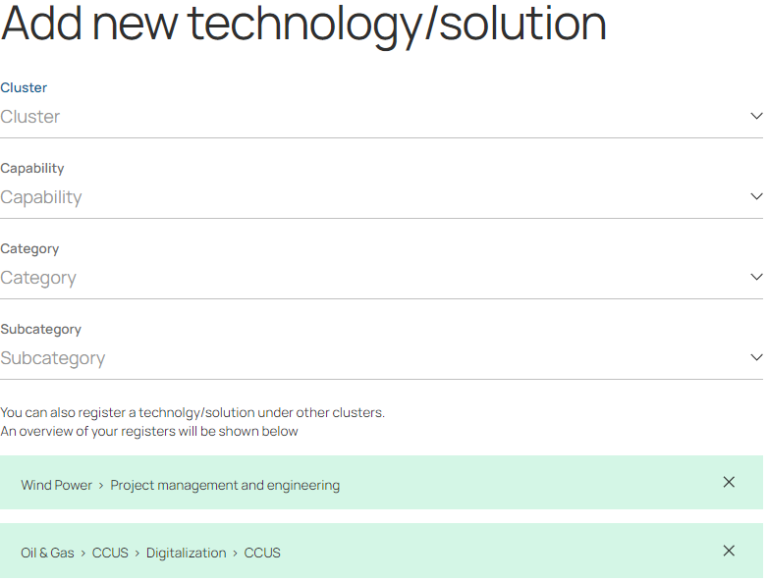
Then select the correct Submission type to indicate what you are offering, the Name of your product/service and of course a Description that gives the essence in your value proposition.
The following topics must all be described to have your submission approved:
1. Describe the product/service.
2. Describe the added value it creates for the customer (value proposition).
3. Describe its relation to Capability conditions.
Use enough words to make it worth reading, but stick to the point and avoid company descriptions etc.
Next you indicate the Technology readiness level (TRL). Please read our guide on TRL if you do not already have a clear picture of what it is.
Finally add References and weblinks to boost you case, if you have any. No need to enter your main website here, that's already covered. Enter links to e.g. references or product pages.
That's it! Click on Send for approval and wait for our people to do their magic and approve if everything is ok, or sending it back to you if it needs more work.